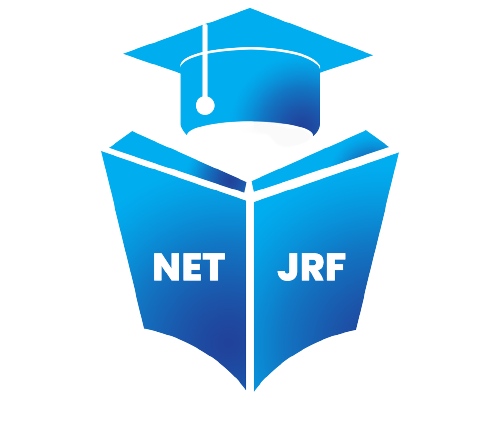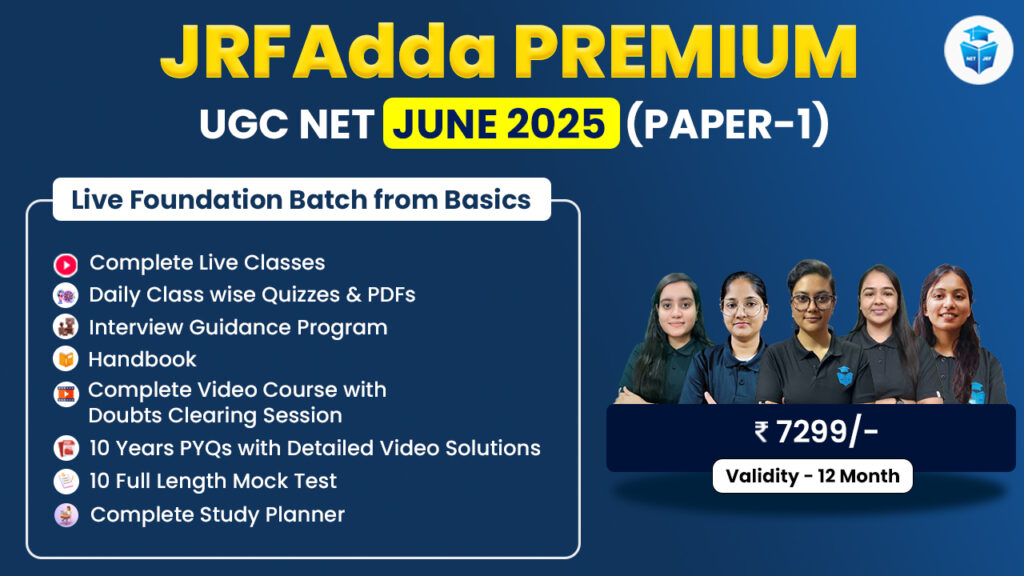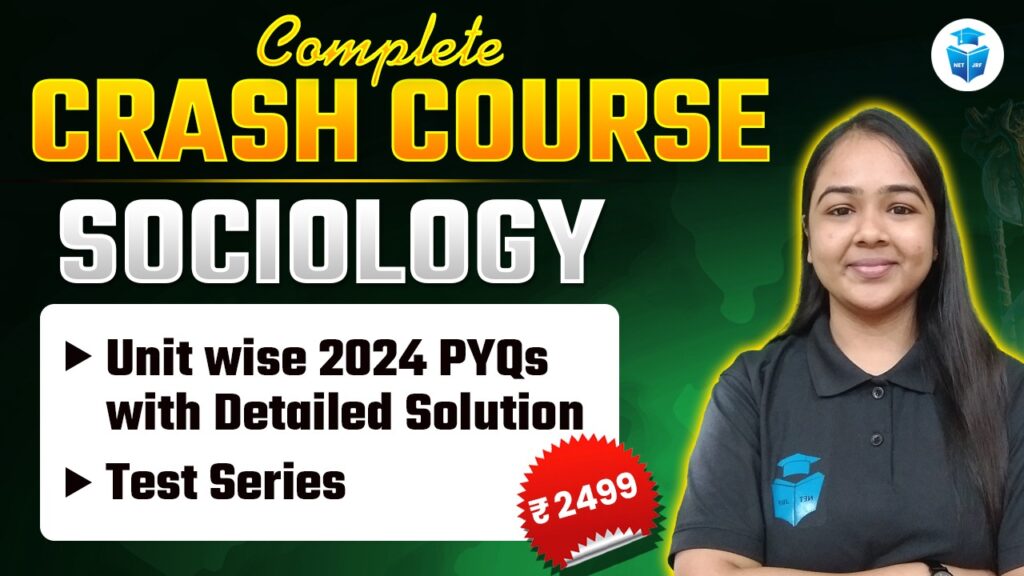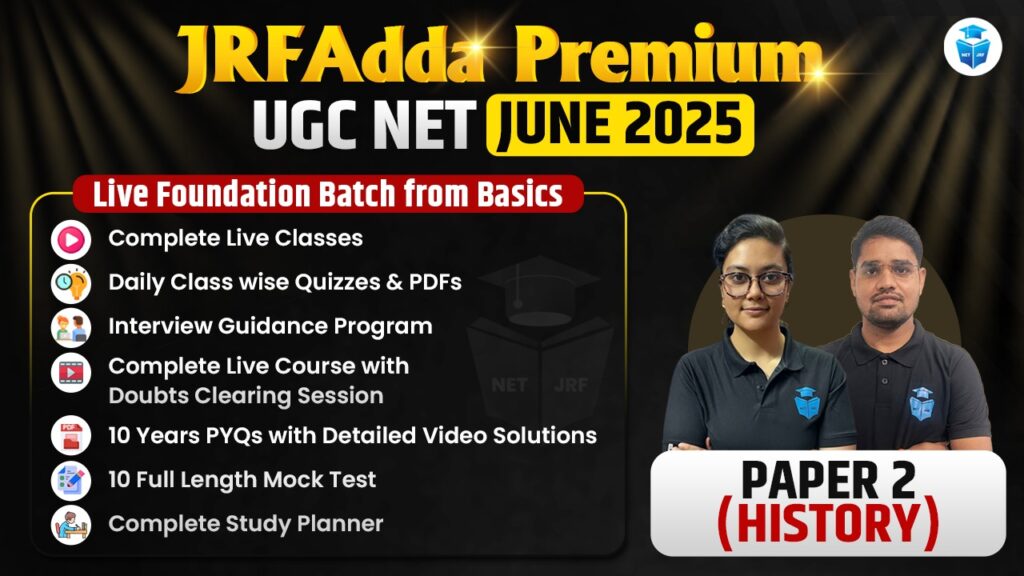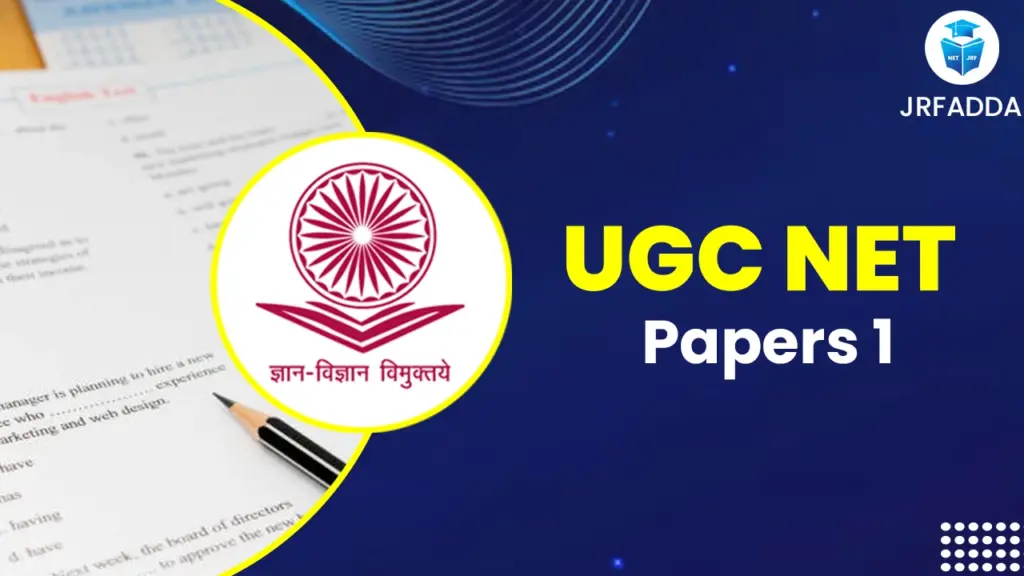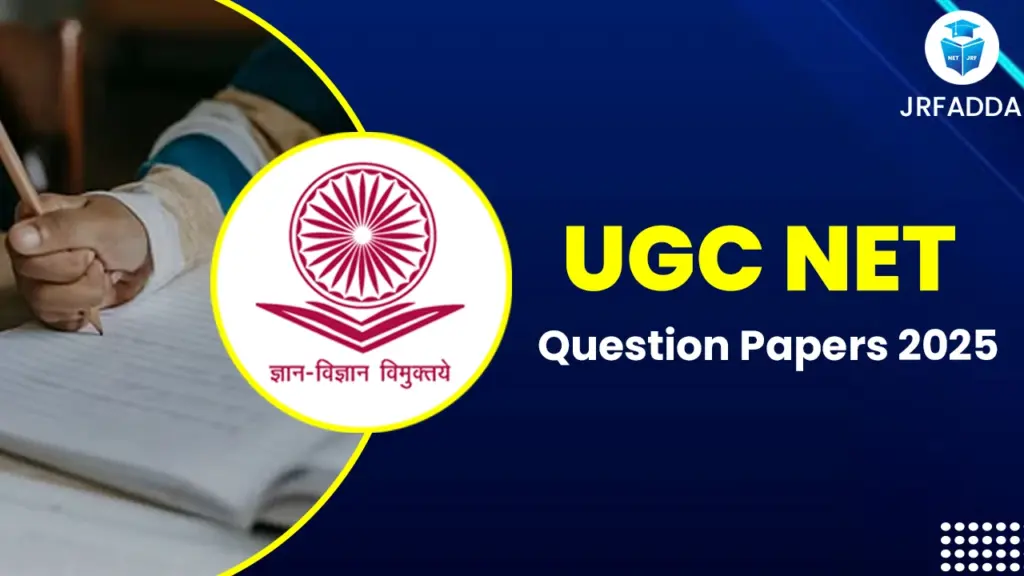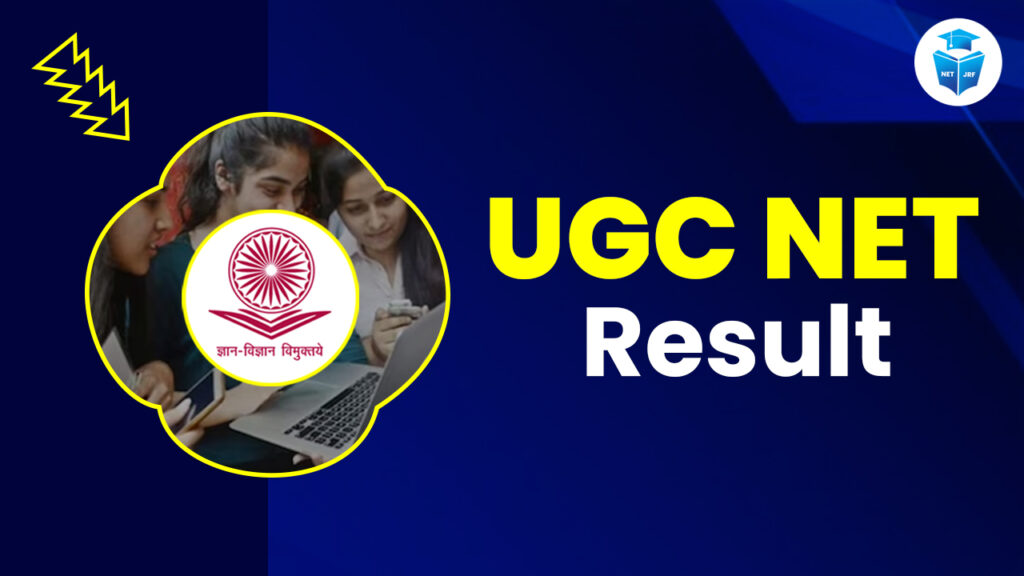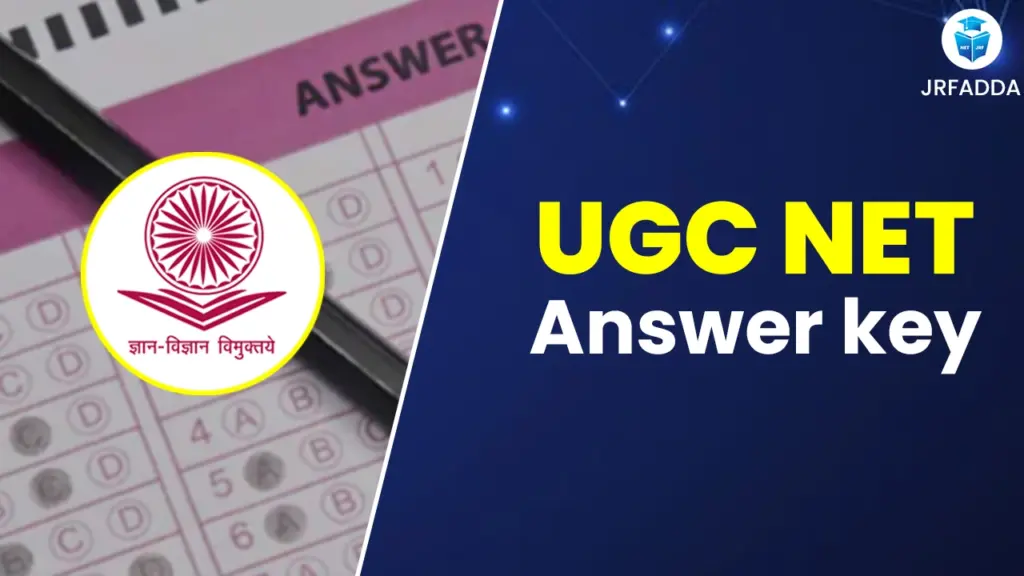UGC NET 2025 answer key for December Session will be released by NTA after the completion of the exam in February, which is scheduled from January 3 to January 27, 2025.
The NET exam is being conducted in 2 shifts in a day i.e. Morning and Evening Shift. Both the result and cutoff for this session will be available on the official website. The final answer key for the UGC NET 2024 December session will also be published at ugcnet.nta.ac.in and can be downloaded directly from the website or through a provided link once it is live.
The answer key will be released in two stages:
Recorded responses of the candidate.
| Year | Session | Download PDF |
| 2024 | December 2024 | Available Soon |
| 2024 | June 2024 | Download Answer Key PDF |
| 2023 | December 2023 | Download Answer Key PDF |
| 2023 | June 2023 | Download Answer Key PDF |
| 2022 | December 2022 | Download Answer Key PDF |
| 2022 | June 2022 | Download Answer Key PDF |
- Provisional Answer Key
- Final Answer Key
UGC NET Provisional Answer Key 2024 for December Cycle
The UGC NET 2024 for December cycle provisional answer key will likely be published shortly after the conclusion of the exam, scheduled from January 3 to January 27, 2025. Candidates can access it on the official website, ugcnet.nta.ac.in. Key Details:- Exam Dates: January 3 to January 27, 2025
- Provisional Answer Key Release: Expected soon after the exam ends
- How to Access: Log in with your application number and date of birth to download the answer key.
UGC NET Final Answer Key 2024 for December Cycle
The UGC NET 2024 final answer key for December is expected to be released in February 2025, following the provisional answer key, which will likely be available shortly after the exams scheduled from January 3 to January 27, 2025. Key Dates:- Exam Dates: January 3 to January 27, 2025
- Provisional Answer Key Release: Late January 2025
- Final Answer Key Release: First Week of February 2025
- Provisional Answer Key: Published after the exam for candidates to review and raise objections.
- Objection Window: Candidates can submit objections within the given timeframe.
- Final Answer Key: Released after objections are reviewed and will be used to determine results.
How to Download UGC NET Answer Key 2024 for June Cycle
Follow these steps to download the UGC NET 2024 June Final Answer Key:- Visit the official NTA UGC NET website: ugcnet.nta.ac.in.
- Click on the “Final UGC NET Answer Key 2024” link on the homepage.
- A PDF file containing the final answer key will open.
- View the answer key on your screen.
- Download and save it for future reference.
Steps to Download the UGC NET 2024 Provisional Answer Key:
- Go to the official NTA UGC NET website: ugcnet.nta.ac.in.
- Click on the link for the provisional answer key.
- Choose a login method:
- Through application number and password.
- Through application number and date of birth.
- Enter your details:
- Application number.
- Date of birth or password.
- Security pin (as displayed on the screen).
- Click on the “Sign In” button.
- Download the provisional answer key, response sheet, and question paper.
Details Provided on UGC NET Answer Key
The UGC NET 2024 answer key includes the correct answers to all the questions from the exam. Key details available on the answer key are:| Details on Answer Key | Description |
| Exam Date | Date on which the exam was conducted. |
| Exam Shift | Shift (morning or evening) of the exam. |
| Exam Subject Name and Code | Name and code of the subject for the specific exam. |
| Question ID | Unique ID assigned to each question. |
| Correct Option ID | ID of the correct answer for each question. |
UGC NET Exam Answer Key Challenge Fee
Candidates unsatisfied with the answers provided in the provisional answer key can challenge it through the official website. The following details apply:| Challenge Details | Description |
| Fee per Question | INR 200 (non-refundable). |
| Mode of Payment | Online via Debit Card, Credit Card, Net Banking, or UPI. |
Submit Challenges for UGC NET Answer Key 2025
Candidates can submit objections to the UGC NET Answer Key 2025 once it is released on the official website. The objection link will be activated alongside the answer key release. Applicants should thoroughly verify the provided answers and submit valid evidence, such as references from standard textbooks, to support their objections. It is important to note that the NTA will not send individual notifications regarding the outcome of challenges. Stay updated by frequently visiting the official website for further details and instructions.Steps to Challenge UGC NET Provisional Answer Key
Follow these steps to submit challenges against the provisional answer key:- Visit the official UGC NET website (ugcnet.nta.ac.in).
- Click on the link for the provisional answer key.
- Log in using one of the options:
- Through Application Number and Password
- Through Application Number and Date of Birth
- Enter the required details (application number, password/date of birth, and security pin).
- Click on the Sign In button.
- Select the Challenge Answer Key link.
- Choose the correct option ID for the question ID you want to challenge.
- Click on the Save Your Claims button.
- Upload supporting documents in a single PDF file to justify your claim.
- Click on Save Your Claims & Pay Fee and pay INR 200 per question online.
UGC NET Answer Key Challenge Fee Reduced
According to the official notification, the NTA has reduced the provisional UGC NET answer key challenge fee from INR 1,000 to INR 200 per question to make the process more accessible for candidates.UGC NET Response Sheet 2025
The National Testing Agency (NTA) will release the UGC NET 2025 response sheet alongside the provisional answer key. Candidates who appear for the UGC NET exam, scheduled from January 3 to January 27, 2025, can expect the response sheets to be available shortly after the exam concludes. Also Read: UGC NET Expected Cutoff 2025Key Details About the UGC NET Response Sheet
| Feature | Description |
| Availability | Accessible on the official NTA website: ugcnet.nta.ac.in. |
| Content of the Response Sheet | Content is also Included in the Sheet |
- Details of the questions attempted.
- Question IDs and selected option IDs.
Steps to Access the UGC NET Response Sheet 2025
Follow the steps below to download your response sheet:- Visit the official website: ugcnet.nta.ac.in.
- Find and click on the link for the UGC NET 2025 Response Sheet.
- Log in by entering the following details:
- Application Number
- Date of Birth
- Security Pin as shown on the screen.
- Click the Submit button.
- View and download your response sheet for future reference.
Important Notes
- The response sheet is typically available for a limited duration (usually two to three days) after its release.
- Candidates should use the response sheet to cross-check their answers against the provisional answer key.
- In case of discrepancies, candidates can challenge the provisional answer key by reviewing their recorded responses and submitting objections with valid proof.
Stay Updated
For the latest updates, including the release dates of the response sheet and answer key, candidates are advised to regularly check the official NTA website: ugcnet.nta.ac.in.UGC NET December 2024 Exam Overview
The UGC NET (University Grants Commission National Eligibility Test) is a national-level examination conducted to determine the eligibility of candidates for Assistant Professor positions and Junior Research Fellowships (JRF) in Indian universities and colleges. Administered by the National Testing Agency (NTA), this exam is a gateway for aspirants aiming to pursue a career in academics and research. The following table provides the key dates and schedule for the UGC NET December 2024 examination cycle| Event | Date |
| Application Start Date | 19 November 2024 |
| Application Last Date | 10 December 2024 |
| Last Date for Fee Payment | 11 December 2024 |
| Edit/Correction Date | 12 – 13 December 2024 |
| UGC NET December 2024 Exam | 03 – 27 January 2025 |
| Exam City Intimation Release | 24 December 2024 |
| Admit Card Release Date | 28 December 2024 |
| UGC NET Answer Key Release | First Week of Feb 2025 |
Conclusion
The UGC NET December 2024 Answer Key and UGC NET Response Sheet 2025 will help candidates analyze their performance and identify discrepancies if any. The provisional answer key will be available shortly after the exams (January 3 to 16, 2025), allowing candidates to raise objections by paying a nominal fee of INR 200 per question. The final answer key, released in February 2025, will be used to determine results. Candidates are advised to stay updated through the official website, ugcnet.nta.ac.in, and ensure timely access to key documents such as the response sheet and answer key for reference and objection purposes.|
Important Articles |
||
| UGC NET Exam | UGC NET Syllabus | |
| UGC NET Course | UGC NET Test Series | |
UGC NET Answer Key 2025 FAQs
The provisional answer key is expected to be released shortly after the exams conclude on January 27, 2025.
You can challenge the provisional answer key by logging into the official website (ugcnet.nta.ac.in), selecting the question, and paying INR 200 per challenge.
The response sheet includes your recorded responses, the questions you attempted, and the corresponding question and option IDs.
The response sheet is usually available for two to three days after its release.
The final answer key is expected to be released in February 2025.
You can download the UGC NET 2025 Answer Key from the official website of NTA at ugcnet.nta.nic.in.