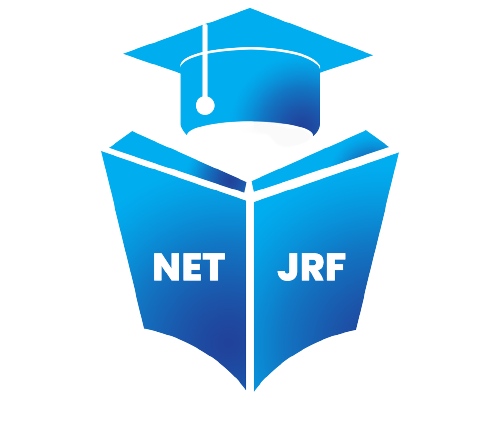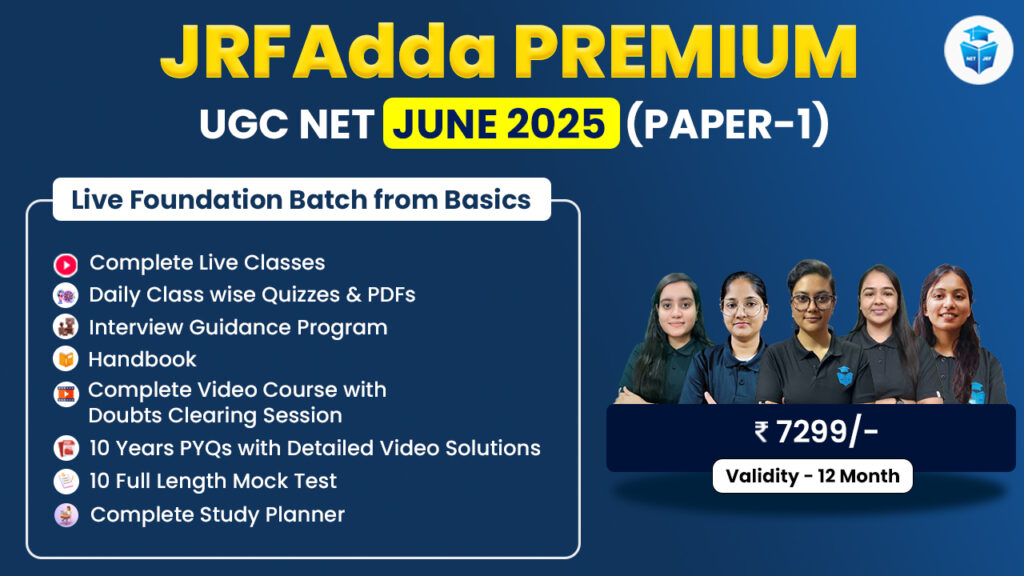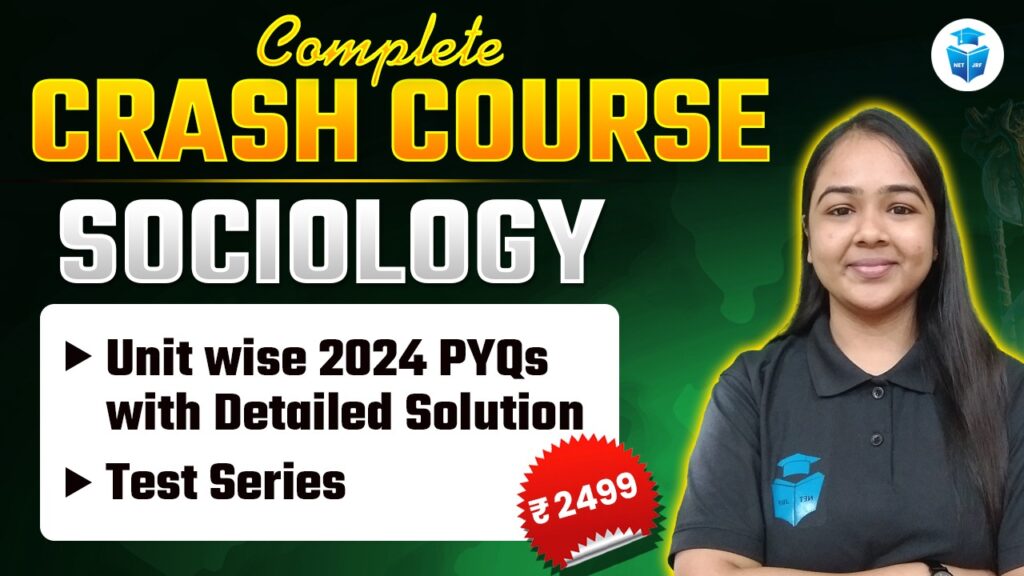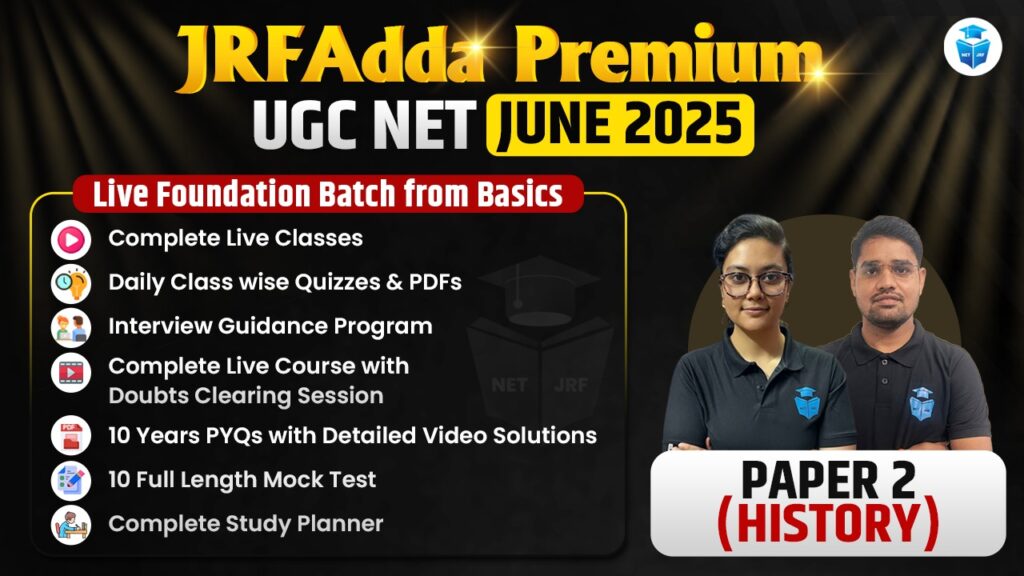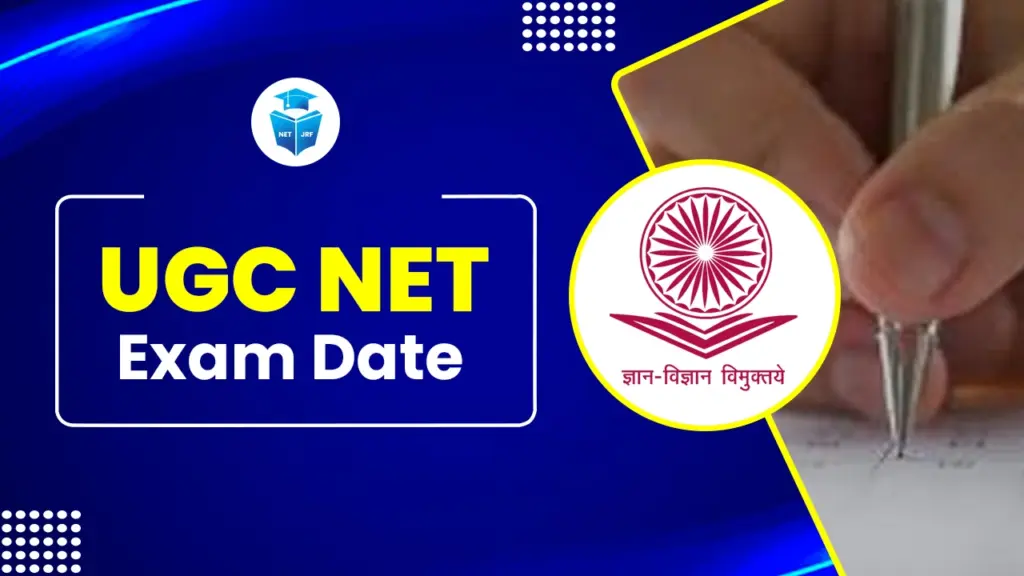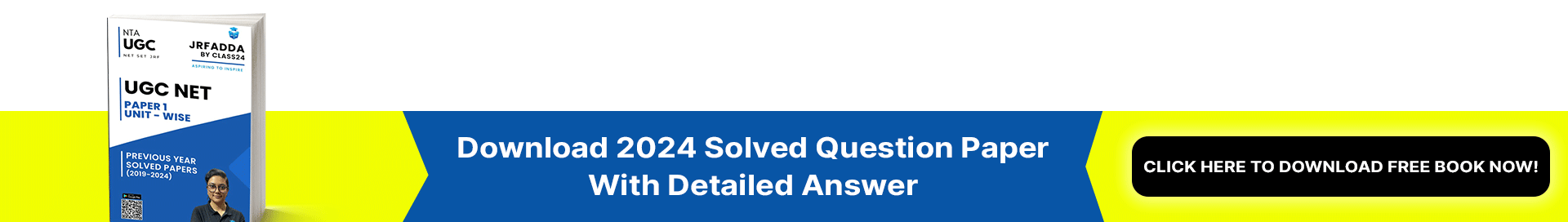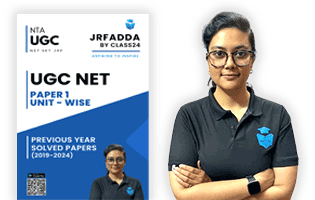Information and Communication Technology (ICT) is vital in modern life and a key part of the UGC NET syllabus. It includes tools, systems, and concepts for communication, data management, and problem-solving. Familiarity with ICT abbreviations and terminology is crucial for success in UGC NET.
Key Abbreviations in ICT for UGC NET
Here are some important abbreviations you must know for your UGC NET preparation:
| Abbreviation | Full Form | Explanation | ||||
| ICT |
|
|
||||
| HTTP/HTTPS |
|
|
||||
| IP | Internet Protocol |
|
||||
| LAN/WAN |
|
|
||||
| URL | Uniform Resource Locator | The address of a web page or resource on the internet. | ||||
| DNS | Domain Name System | Translates website names into IP addresses. | ||||
| VoIP | Voice over Internet Protocol | Technology for voice calls over the internet. |
Common ICT Terminology for UGC NET
| Term | Meaning | Example | ||||||
| Bandwidth | The capacity of a network to transfer data. |
|
||||||
|
|
|
||||||
| Firewall |
|
|
||||||
| Open Source |
|
|
||||||
| Malware |
|
|
ICT: Operating Systems and Data Storage for UGC NET
Operating systems and data storage are key components of ICT. They help manage hardware and organize information.
| Abbreviation | Full Form | Explanation | ||
| OS | Operating System |
|
||
| RAM |
|
Temporary storage for active data and tasks. | ||
| ROM | Read-Only Memory | Non-volatile storage for permanent data. | ||
| BIOS |
|
Controls basic hardware functions like startup processes. | ||
| CPU |
|
The “brain” of the computer, executing instructions. | ||
| HDD | Hard Disk Drive | Magnetic storage device for long-term data storage. |
ICT: Internet and Network Terminology for UGC NET
The internet connects devices globally, enabling communication and data sharing. Here are key abbreviations and terms related to networking:
| Abbreviation | Full Form | Explanation |
| FTP | File Transfer Protocol | Used to transfer files between computers over the internet. |
| USB | Universal Serial Bus | A standard for connecting peripherals to computers. |
| VPN | Virtual Private Network | Secures internet connections and hides user data. |
| WAN | Wide Area Network | Connects computers across cities, states, or countries. |
| LAN | Local Area Network | Connects computers within a small area like an office or school. |
|
Meaning | Example | ||||||
|
|
|
||||||
| Hypertext |
|
|
||||||
| Firewall |
|
|
Basics of Internet, Intranet, E-mail, Audio, and Video Conferencing: UGC NET Preparation
Internet: A Global Network
The Internet is a worldwide system linking millions of smaller networks, allowing devices like computers and phones to communicate seamlessly. Originating in 1969 as a U.S. Defense project, it now supports essential services like websites, emails, and applications.
- Web Browsers: Tools like Chrome and Firefox let users access web pages, similar to reading magazine pages.
- URLs: Web addresses with three components:
- Protocol: E.g., HTTP or HTTPS.
- Domain Name: Identifies the website (e.g., “example.com”).
- File Name: Specifies the page (e.g., “/about.html”).
| Part of URL | Example |
| Protocol | https:// |
| Domain Name | example.com |
| File Name | /about.html |
- ISPs: Internet Service Providers like Jio or Airtel offer internet connections for a fee.
Intranet: Secure Internal Network
An intranet is a private network used within organizations for secure communication and collaboration.
Key Benefits:
- Security: Only authorized employees can access.
- Collaboration: Tools enhance teamwork.
- Controlled Access: Firewalls monitor data flow.
Extranet: Extends intranet access to external users like clients or suppliers for collaboration while ensuring data security.
E-mail: Digital Communication Backbone
E-mail, introduced by Ray Tomlinson, is a fast way to send messages and files.
Key Protocols:
| Protocol | Full Form | Purpose |
| POP3 | Post Office Protocol 3 | Downloads emails to your device for offline use. |
| IMAP | Internet Message Access Protocol | Keeps emails on the server and syncs with devices. |
| SMTP | Simple Mail Transfer Protocol | Used only to send emails. |
Tips: Avoid phishing links, use spam filters, and double-check recipients.
Audio and Video Conferencing
Audio and video conferencing connect people remotely for real-time communication.
Popular Tools:
- Zoom: Webinars and meetings.
- Microsoft Teams: Ideal for office use.
- Google Meet: Free for small groups.
| Feature | Use |
| Screen Sharing | Show presentations or documents live. |
| Recording | Save meetings for later review. |
| Collaboration | Use shared whiteboards or chat features. |
Applications include education, business, and governance.
Digital Initiatives in Higher Education: UGC NET Study Notes
The digital era has revolutionized education by offering tools and platforms that enhance learning and accessibility. Both government and private sectors are integrating digital initiatives into higher education to support learners. Below are key national digital initiatives that empower education.
SWAYAM: Study Webs of Active-Learning for Young Aspiring Minds
SWAYAM is a government platform offering free, high-quality online courses.
- Launch Date: July 9, 2017
- Developed by: Ministry of Education
- Objective: To provide free education from high school to postgraduate levels.
- Features:
- Courses from Class 9 to postgraduate.
- Over 2,150 courses (as of December 2022).
- Key principles: Access, Equity, Quality.
| Coordinator | Institution |
| NPTEL | IITs |
| UGC | Universities |
SWAYAM Prabha: Educational Channels for Quality Learning
SWAYAM Prabha delivers curriculum-based content through 32 DTH channels, operating 24/7 via the GSAT-15 satellite. It ensures quality education, especially in areas with limited internet access.
MOOCs: Flexible Learning through Online Courses
Massive Open Online Courses (MOOCs) offer free education globally.
- Advantages: Taught by renowned experts, bridging academia and industry.
- Challenges:
- Low Completion Rates: Solved with interactive modules.
- Lack of Interactivity: Solved with real-time mentor support.
National Digital Library (NDL): Academic Resources at Your Fingertips
NDL provides access to over 3 crore digital resources across subjects like science, arts, and engineering. It’s accessible through mobile apps for students, teachers, and researchers.
Technology Integration in Education
LMS: Learning Management Systems streamline course management.
- Benefits:
- Convenient, mobile-friendly, and provides data insights for progress tracking.
Virtual Labs: Simulated environments for practical learning.
- Key Features: Over 225 labs, promoting hands-on experience.
AI and Data Analytics: Personalizing learning with adaptive content and predictive analytics to help students progress.
These digital initiatives make education more accessible, affordable, and inclusive. They remove geographical barriers, connect global learners, and provide cost-effective learning solutions.
ICT and Governance: Role of ICT in UGC NET Preparation
In the digital age, Information and Communication Technology (ICT) has significantly transformed how governments operate. From improving efficiency to enhancing accessibility, ICT plays a vital role in modern governance. Understanding the role of ICT in governance is crucial for UGC NET aspirants, as it aligns with several key topics in the syllabus.
Role of ICT in Governance: UGC NET Key Points
ICT is vital for improving government functioning by simplifying processes, reducing paperwork, and enabling easier access to services. Below are the key impacts of ICT on governance:
| Benefits of ICT in Governance | Impact |
| Faster decision-making | Speeds up government processes |
| Reduced corruption | Promotes transparency |
| Easy access to information | Empowers citizens |
| Better service delivery | Improves public satisfaction |
Enhancing Transparency and Accountability: UGC NET Study Notes
ICT tools such as government websites and mobile applications allow citizens to track government activities, ensuring transparency. For example, e-portals track fund usage, reducing corruption. E-Governance projects like e-Tenders also foster fair participation in public projects by making processes more transparent.
Efficient Delivery of Public Services through E-Governance: UGC NET Insights
E-Governance makes public services more accessible. Citizens can pay bills, apply for documents, or register complaints online. Platforms like DigiLocker allow digital storage of essential documents, making procedures faster and more efficient. ICT ensures round-the-clock service availability, improving public convenience.
ICT in Governance: The Bigger Picture
ICT bridges the gap between governments and citizens, enhancing system reliability, accessibility, and user-friendliness. Whether through improving transparency, boosting efficiency, or enhancing service delivery, ICT is transforming governance worldwide. These concepts are vital for understanding governance in the context of ICT for UGC NET.
Key E-Governance Projects: UGC NET Notes for Digital India
E-Governance projects under the Digital India initiative are making government services more transparent and accessible, particularly through the digital transformation of services.
Digital India Initiative: Transforming India into a Digitally Empowered Society
Launched by the Government of India, Digital India aims to provide digital access to every citizen. This initiative seeks to reduce dependency on paper systems and improve internet connectivity, benefiting both urban and rural areas.
| Objective | Impact |
| Digital access to services | Reduces paperwork and delays |
| Bridging urban-rural digital divide | Empowers remote areas |
| Promotes digital literacy | Encourages more tech-savy citizens |
UMANG App: Unified Platform for Government Services
Launched in 2017 as part of Digital India, the UMANG app integrates over 100 government services. Available in 23 languages, it enables citizens to access services anytime, such as checking crop insurance or applying for scholarships.
| Launch Year | Services Offered | Launch Year |
| 2017 | 162 services from 33 departments | 2017 |
Aadhaar: Unique Identification System
Aadhaar provides every Indian resident with a 12-digit unique number, linking citizens to government services. It simplifies processes like subsidy transfers, bank account openings, and identity verification through biometric data.
E-NAM: National Agricultural Market
The e-NAM platform connects farmers to buyers digitally, eliminating middlemen and ensuring fair prices. This system promotes transparency and real-time price discovery for agricultural products.
Challenges in ICT and Governance: UGC NET Notes
Despite its benefits, ICT faces challenges in governance. Understanding these issues is key for UGC NET preparation.
- Digital Divide: Unequal access to technology exists, especially in rural areas. Solutions include improving internet connectivity and providing affordable devices.
- Data Security and Privacy Concerns: With more personal data online, governments must ensure strong cybersecurity measures to prevent breaches.
- Need for Digital Literacy Programs: Many citizens, particularly in rural areas, lack the skills to use ICT tools effectively. Government initiatives must include awareness campaigns and digital literacy training.
Conclusion
ICT is revolutionizing governance by improving efficiency, transparency, and service delivery. It plays a vital role in modernizing systems, enhancing citizen engagement, and supporting digital initiatives. Understanding ICT’s role in governance is essential for UGC NET aspirants to grasp its significance in contemporary administrative frameworks.