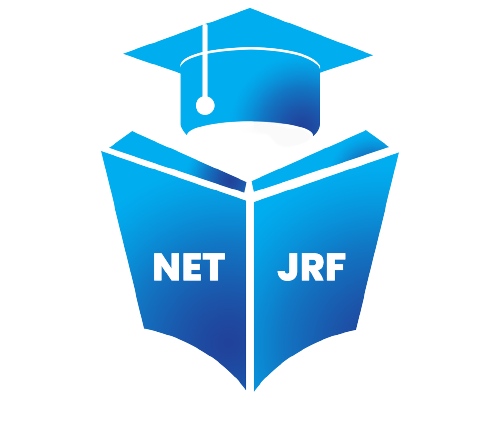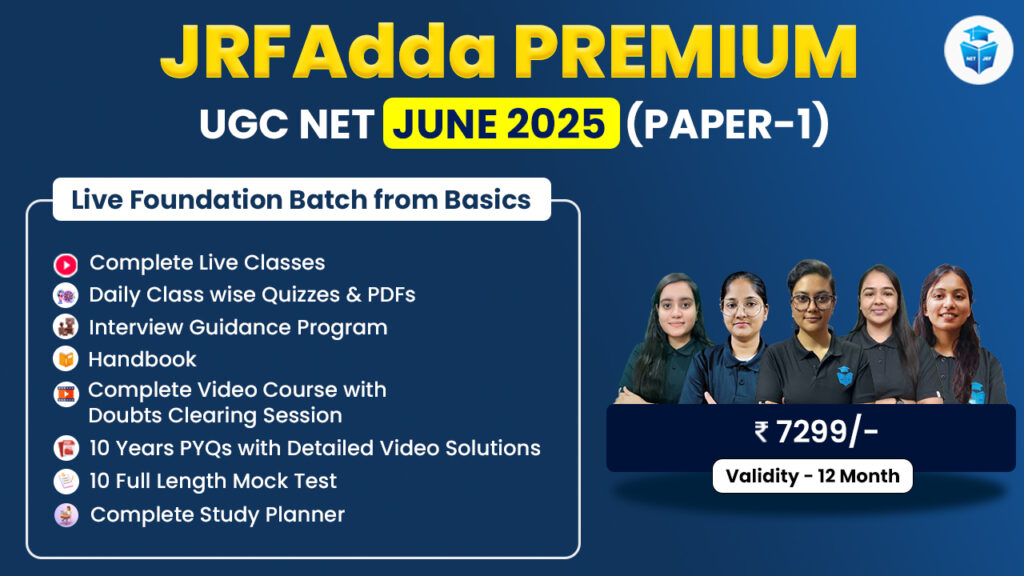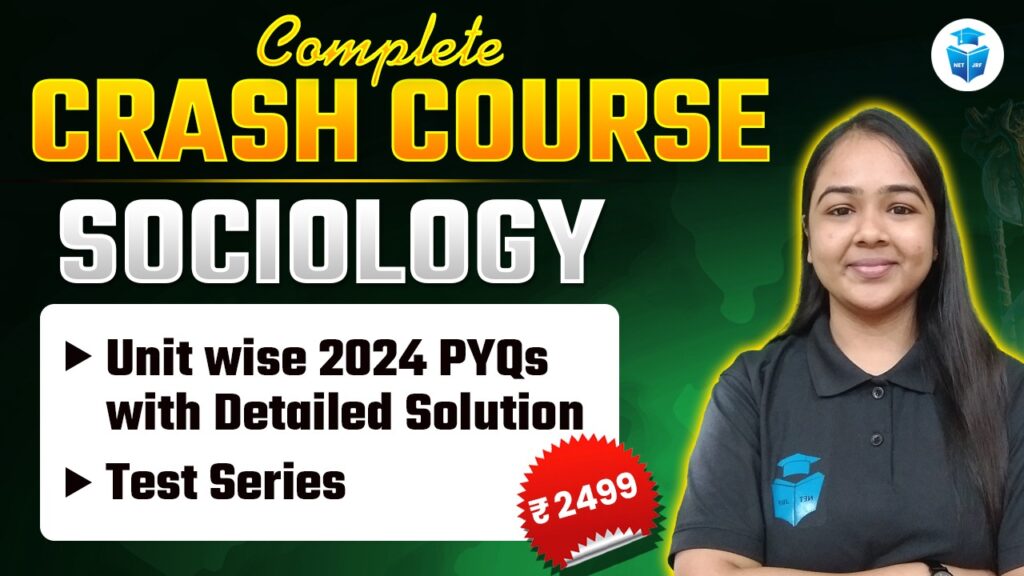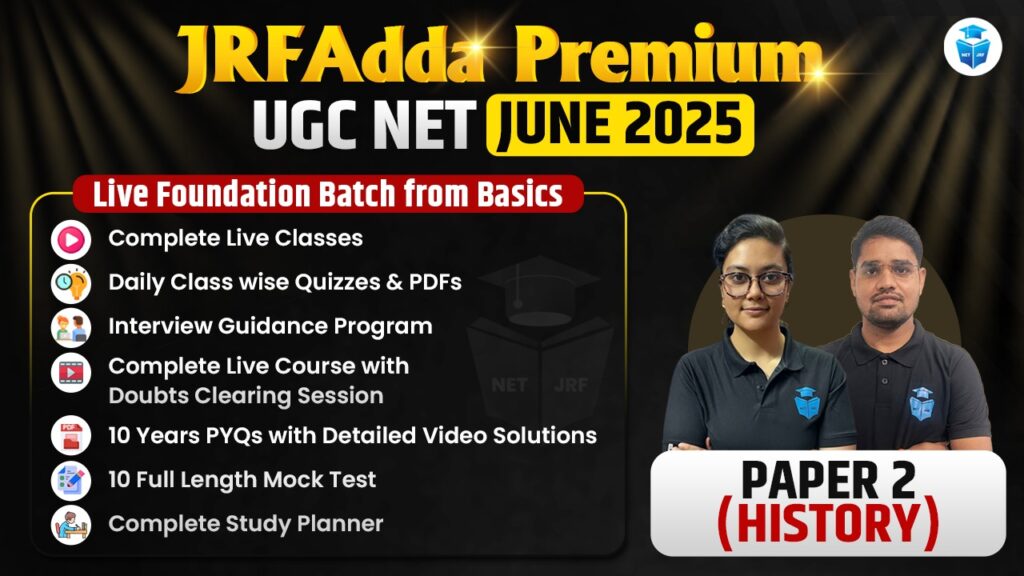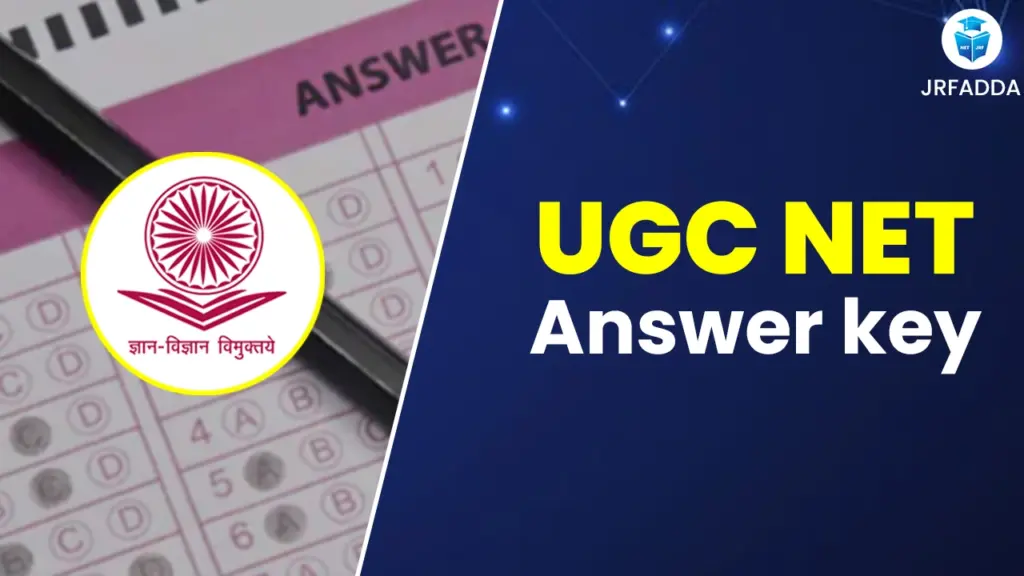The Internet is a worldwide system connecting millions of smaller networks, often called a “network of networks.” It lets devices like computers, mobile phones, and tablets communicate across different platforms.
The Internet started in 1969 as a U.S. Department of Defense project for secure communication during wars. Today, it supports services like websites, emails, and online applications.
- Web Browsers: Programs like Chrome, Firefox, and Safari let you explore the web. A web page is what you see in your browser, similar to reading a page from a magazine.
- URLs: Uniform Resource Locators are web addresses that include three parts:
- Protocol: Common ones are HTTP or HTTPS.
- Domain Name: For example, “example.com” identifies the website.
- File Name: The specific page or file, such as “/contact-us”.
- ISPs (Internet Service Providers): Companies like Jio or Airtel provide internet services, offering different speeds for a monthly fee.
| Part of URL | Example |
| Protocol | https:// |
| Domain Name | example.com |
| File Name | /about.html |
Intranet: Secure Internal Network
An intranet is a private network within an organization, designed for employees to share information securely. It connects offices and teams, even when they are far apart, ensuring smooth communication and collaboration.
- Key Benefits:
- Security: Only authorized employees can access it.
- Collaboration: Tools like chat or shared files enhance teamwork.
- Controlled Internet Access: Firewalls monitor data exchange to maintain security.
Extranet: Collaboration Beyond Organizations
An extranet extends the intranet to selected external users, such as customers or suppliers. It helps organizations work efficiently with partners while keeping sensitive data secure.
Both the Internet and intranet are vital topics for UGC NET Paper 1. Mastering these concepts helps you tackle questions on ICT effectively!
E-mail and Audio-Video Conferencing: Essential ICT Concepts for UGC NET
E-mail: The Backbone of Digital Communication
E-mail, short for “Electronic Mail,” is a fast and efficient way to exchange messages and files using the Internet. It was first introduced by Ray Tomlinson in the 1960s and has since become an essential part of communication.
- Uses of E-mail:
- Personal communication with family and friends.
- Professional communication for business or academic purposes.
- Sharing files like images, documents, or videos as attachments.
Key E-mail Protocols
E-mails rely on specific protocols to send and receive messages:
| Protocol | Full Form | Purpose |
| POP3 | Post Office Protocol 3 | Downloads emails to your device for offline use. |
| IMAP | Internet Message Access Protocol | Keeps emails on the server and syncs with devices. |
| SMTP | Simple Mail Transfer Protocol | Used only to send emails. |
E-mail Etiquette and Security
- Stay cautious and avoid clicking on unfamiliar links to protect yourself from phishing attacks.
- Use a spam filter to block unwanted messages.
- Always double-check email recipients to avoid sending sensitive information to the wrong person.
Audio and Video-Conferencing: Revolutionizing Communication
Audio and video conferencing allow people to connect, share ideas, and collaborate in real-time, even from different locations.
- Popular Tools for Video Conferencing:
- Zoom: Widely used for meetings and webinars.
- Microsoft Teams: Ideal for team collaboration and office meetings.
- Google Meet: Free and user-friendly for small group meetings.
Applications
- Education: Virtual classes and online learning.
- Business: Team meetings, client interactions, and interviews.
- Governance: Online consultations and public announcements.
Key Features of Video Conferencing Tools
| Feature | Use |
| Screen Sharing | Show presentations or documents live. |
| Recording | Save meetings for later review. |
| Collaboration | Use shared whiteboards or chat features. |
Conclusion
The basics of the Internet, intranet, e-mail, and communication tools like audio and video conferencing is essential for UGC NET aspirants. These technologies not only revolutionize how we communicate and collaborate but also form a crucial part of the ICT syllabus, enabling seamless interactions in education, business, and beyond.